【笔记】urlSearch的信息处理以及URLSearchParams
Jun 19, 2019笔记前端js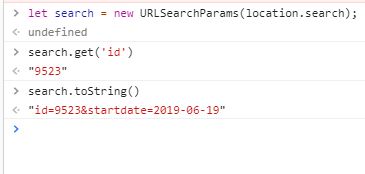
urlSearch的信息处理以及URLSearchParams
1.location.search和HTMLHyperlinkElementUtils.search
location.search和HTMLHyperlinkElementUtils.search都包含URL参数的一个DOMString,开头有一个“?”。
1.1 location.search
location对象不用多说,其search属性是一个可读可写的字符串,可设置或返回当前 URL 的查询部分。
如,某页面url为http://blog.michealwayne.cn/index.html?id=wayne&year=2019&month=06&date=19,其location.search为1
console.log(location.search); // "?id=wayne&year=2019&month=06&date=19"
如果要修改,可以直接赋值操作,如1
location.search = '?id=micheal&fulldate=2019-06-19';
其中第一位’?’可省略,同1
location.search = 'id=micheal&fulldate=2019-06-19';
此时页面将重新加载,浏览器地址栏的url也将替换
1.2 HTMLHyperlinkElementUtils.search
与location.search类似,HTMLHyperlinkElementUtils.search属性是一个可读可写的字符串,但它作用于DOM锚点元素,可设置或返回当前 URL 的查询部分。
如1
2
3<body>
<a id="test" href="http://blog.michealwayne.cn/index.html?id=wayne&year=2019&month=06&date=19">test link</a>
</body>
其HTMLHyperlinkElementUtils.search为1
console.log(document.getElementById('test').search); // "?id=wayne&year=2019&month=06&date=19"
如果要修改,可以直接赋值操作,如1
document.getElementById('test').search = '?id=micheal&fulldate=2019-06-19';
其中第一位’?’可省略,同1
document.getElementById('test').search = 'id=micheal&fulldate=2019-06-19';
2.通过location.search获取信息
很多时候,页面间跳转需要传递数据信息,或者客户端打开webview时需要传值。这种时候因为跨域等原因无法或不适合用Storage以及cookie来记录传递,这时候最普遍的做法就是通过search参数或hash参数(hash参数在本文不做介绍)。
还是刚才的地址(http://blog.michealwayne.cn/index.html?id=wayne&year=2019&month=06&date=19),那么该如何获取带来的字段信息呢?
location.search字符串解析
search参数携带的信息键值对一般以key=value的形式展示,多个键值对之间以’&’字符进行拼接,由此规则我们可以用以下函数进行对location.search的解析1
2
3
4
5
6
7
8
9
10
11
12
13
14
15
16
17
18
19
20/**
* @function getUrlParam
* @description 根据参数获取location.search信息
* @param {String} name 键值
* @param {Boolean} decode 指定decode方式
* @return {String} 参数值
*/
function getUrlParam (name, decode) {
let reg = new RegExp('(^|&)' + name + '=([^&]*)(&|$)');
let r = window.location.search.substr(1).match(reg); //匹配目标参数
if (r) {
if (!decode) {
return decodeURI(r[2]);
} else {
return eval(decode + '(r[2])');
}
}
return null;
}
其中为何要用decodeURI()方法进行解码呢?主要是因为中文等字符在url中会被编码,比如http://blog.michealwayne.cn/index.html?name=吴彦祖,其search为1
console.log(location.search); // "?name=%E5%90%B4%E5%BD%A6%E7%A5%96"
这时要转回中文的话就需要借助decodeURI()方法。
通过上面的函数,我们可以拿到所需要的字段信息1
2
3
4
5getUrlParam('id'); // "wayne"
getUrlParam('year'); // "2019"
getUrlParam('month'); // "06"
getUrlParam('date'); // "19"
getUrlParam('hahaha'); // null
那么除了通过自定义的search解析方法外还有更快捷的途径吗?这就是接下来要介绍的URLSearchParams()对象。
3.URLSearchParams()
URLSearchParams 接口定义了一些实用的方法来处理 URL 的查询字符串。其构造函数为:URLSearchParams()。
URLSearchParams提供以下方法:
- append(): 插入一个指定的键/值对作为新的搜索参数。
- delete(): 从搜索参数列表里删除指定的搜索参数及其对应的值。
- entries():返回一个iterator可以遍历所有键/值对的对象。
- get():获取指定搜索参数的第一个值。
- getAll():获取指定搜索参数的所有值,返回是一个数组。
- has():返回 Boolean 判断是否存在此搜索参数。
- keys():返回iterator 此对象包含了键/值对的所有键名。
- set():设置一个搜索参数的新值,假如原来有多个值将删除其他所有的值。
- sort():按键名排序。
- toString():返回搜索参数组成的字符串,可直接使用在URL上。
- values():返回iterator 此对象包含了键/值对的所有值。
还是刚才的地址(http://blog.michealwayne.cn/index.html?id=wayne&year=2019&month=06&date=19),那么该如何获取带来的字段信息呢?
1 | let searchParams = new URLSearchParams(location.search); |
URLSearchParams()对象无疑对search的操作提供了更灵活、全面的操作,只是它的兼容并不够好:
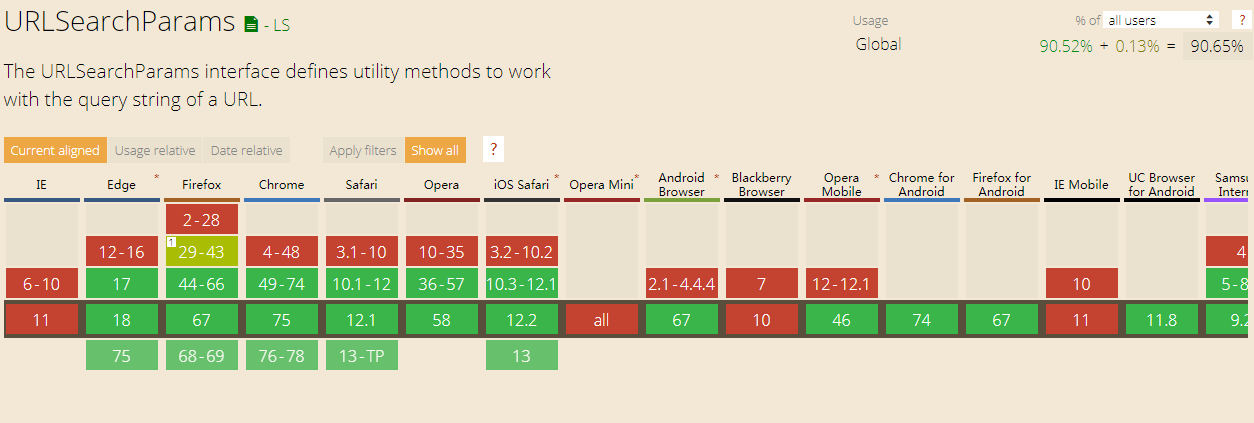
Android需要5及以上,ios需要10.3及以上,IE全军覆没。
当然我们可以通过封装做到向下兼容,也就是
url-search-params-polyfill
npm url-search-params-polyfill。
安装:1
npm i -D url-search-params-polyfill
使用同 URLSearchParams()1
2
3
4
5
6
7
8
9
10
11
12
13
14
15
16import 'url-search-params-polyfill'
// new an empty object
var search1 = new URLSearchParams();
// from a string
var search2 = new URLSearchParams("id=1&from=home");
// from an object
var search3 = new URLSearchParams({ id: 1, from: "home" });
// from location.search, will remove first "?" automatically
var search4 = new URLSearchParams(window.location.search);
// from anther URLSearchParams object
var search5 = new URLSearchParams(search2);
Author
My name is Micheal Wayne and this is my blog.
I am a front-end software engineer.
Contact: michealwayne@163.com