【笔记】由iconfont引起的svg、ttf、woff、woff2图标的研究及转换(svgs2fonts)
Jul 26, 2018笔记前端图形由iconfont引起的svg、ttf、woff、woff2图标的研究
1.背景
其实很早之前便想通过iconfont来实现图标管理和统一(一方面也是为了偷懒,不,是工程化),然而总总原因拖到了现在。
个人感觉iconfont最大的优势有三点
- 矢量图标。相比切图,至少不会糊。
- 可控颜色。相比切图,至少可以直接换颜色。
- 方便管理和调用。相比切图,至少不会忘。
- 减少请求。所有的图标只用一个请求。
在畅快得使用之后,其原理便引起了我的好奇心…
1.1 iconfont
iconfont官方网址:http://www.iconfont.cn/
阿里妈妈MUX倾力打造的矢量图标管理、交流平台。设计师将图标上传到Iconfont平台,用户可以自定义下载多种格式的icon,平台也可将图标转换为字体,便于前端工程师自由调整与调用。
1.2 icomoon
icomoon官方网址:https://icomoon.io
例子:demo
2 对比
2.1 结果包
![]()
我们整理好下载下来的图标结果目录如图所示,
- 其中三个html是三种使用方式的demo,其优势和对比在页面里有具体描述,考虑到语义化和兼容,我使用了fontclass这种形式;
iconfont.svg是图标库的svg格式文件;iconfont.eot,iconfont.ttf,iconfont.woff的图标库的字体格式文件;
2.2 svg、eot、ttf、woff比较
注意,这里的SVG指的是svg字体。
2.2.1 介绍
SVG / SVGZ
SVG(Scalable Vector Graphics),即矢量图,是用于描述二维矢量图形的一种图形格式。在 Web 中使用 SVG 可以解决位图放大失真的问题。
TTF / OTF
TTF(TrueTypeFont)是Apple公司和Microsoft公司共同推出的字体文件格式,随着windows的流行,已经变成最常用的一种字体文件表示方式。部分的因为这种格式容易被非法复制,因此催生了后来的WOFF字体格式。
EOT
EOT(Embedded Open Type),是微软创造的字体格式。这种格式只在IE6-IE8里使用。
WOFF
WOFF(Web Open Font Format)是一种网页所采用的字体格式标准。此字体格式发展于2009年,现在正由万维网联盟的Web字体工作小组标准化,以求成为推荐标准。此字体格式不但能够有效利用压缩来减少档案大小,并且不包含加密也不受DRM(数位著作权管理)限制。WOFF字体通常比其它字体加载要快,因为使用了OTF和TTF字体里的存储结构和压缩算法。这种字体格式还可以加入元信息和授权信息。
WOFF2(*)
WOFF2(Web Open Font Format 2.0),相比woff最大的优化应该是加强了字体的压缩比。
2.2.2 大小对比
![]()
woff2(*) < woff < ttf ≈ eot < svg
从请求量上来看,相同字体内容下,woff\woff2格式的图标库最小。
2.2.3 兼容
@font-face:
基本全兼容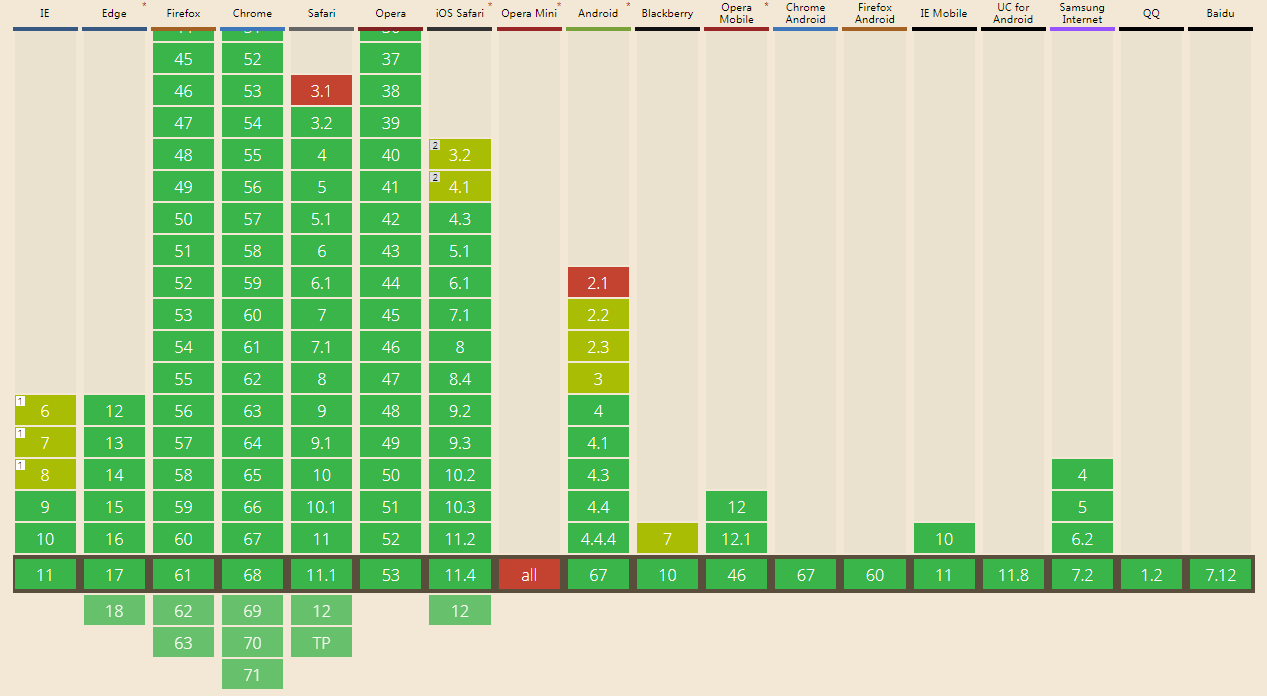
svgfont:
ios、safari及低端安卓兼容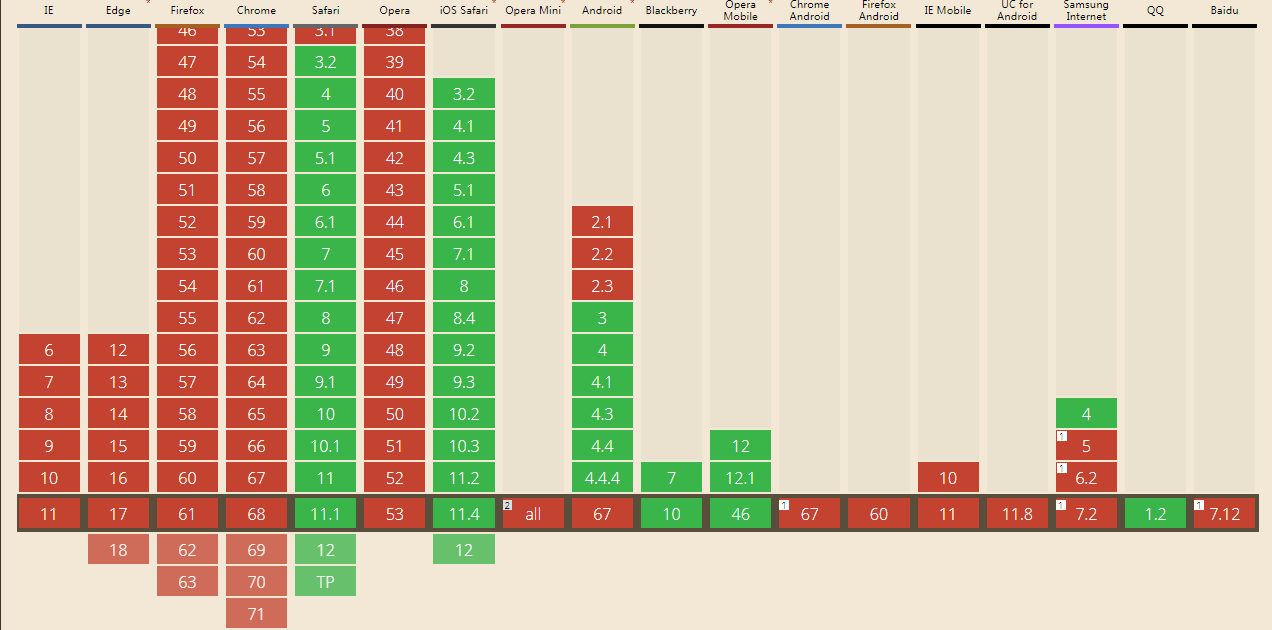
eot:
只有IE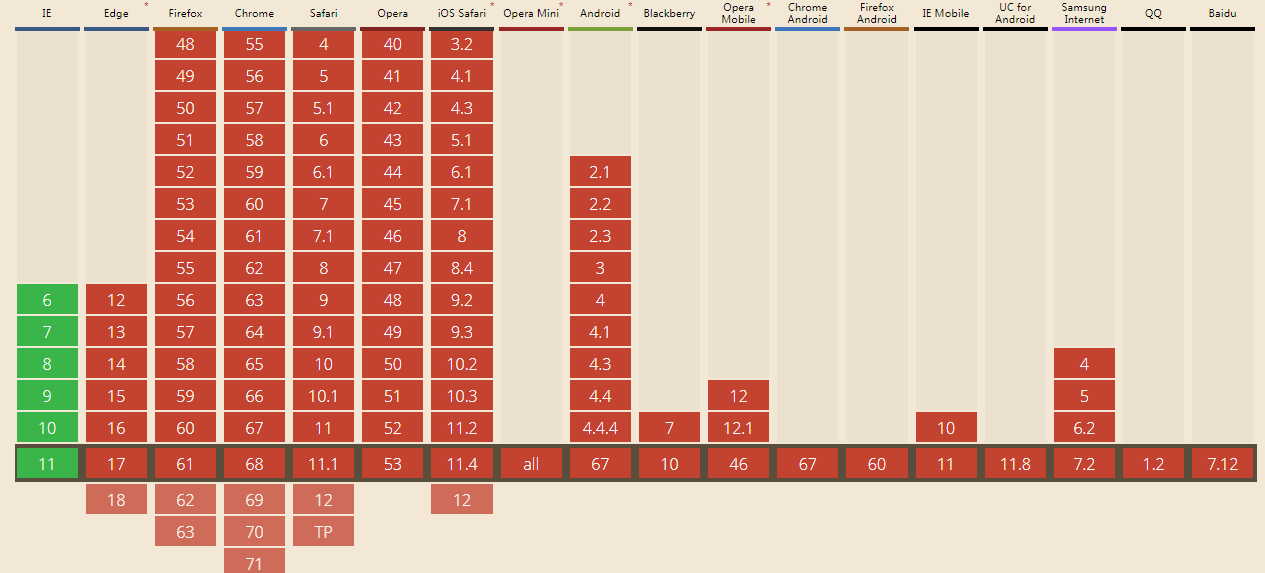
ttf:
基本兼容,IE兼容情况不是很好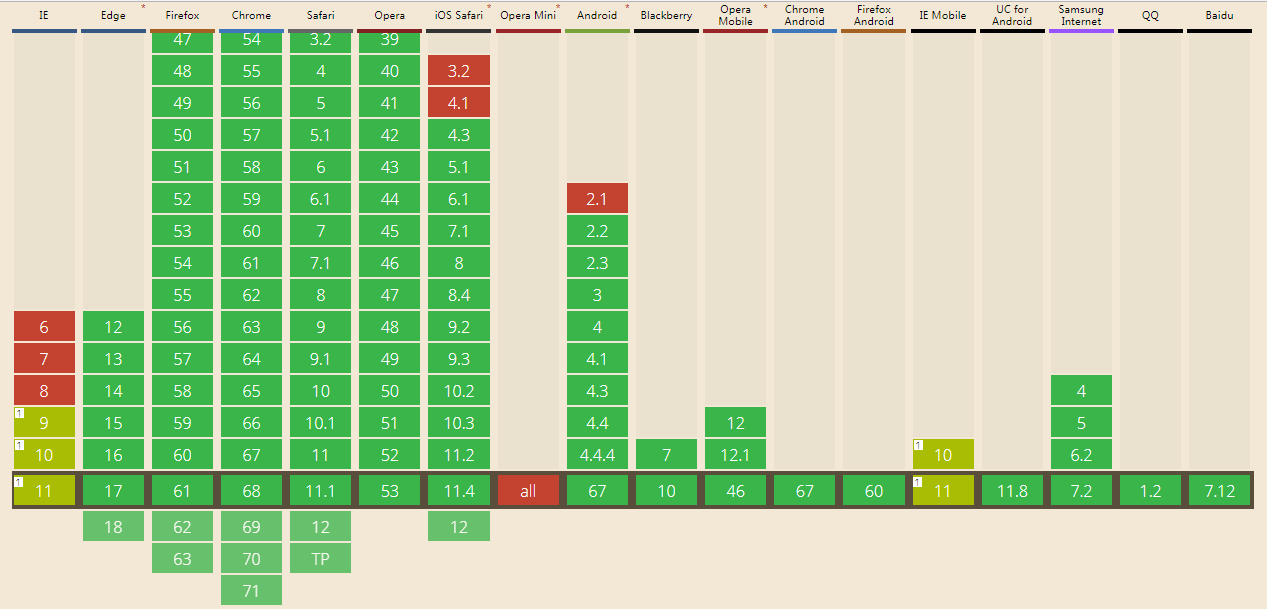
woff:
IE9+,android4.4+,其他兼容良好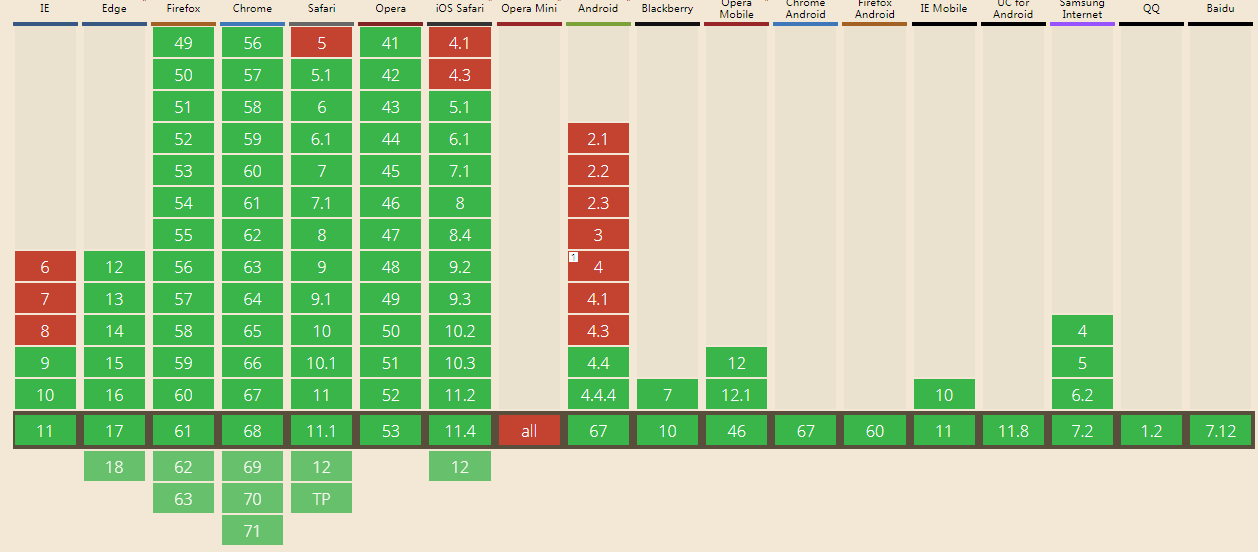
woff2(*):
除IE及低系统移动端,其他兼容情况较好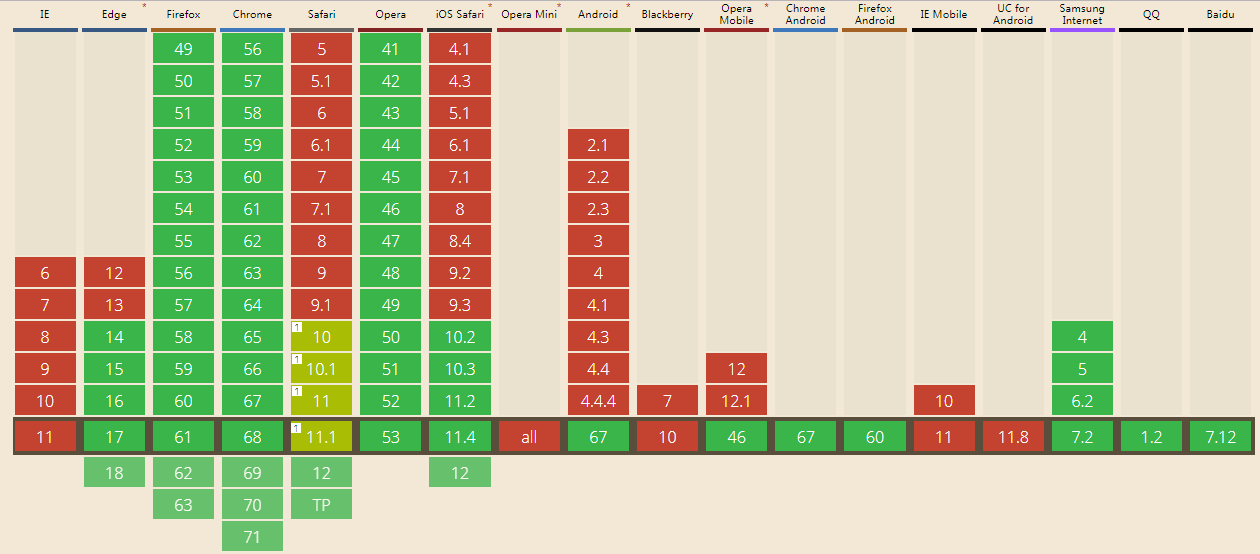
从上图来看
- font-face支持情况良好,完全可以使用字体形式来实现图标;
- PC上兼容较好的是woff格式,ttf对IE的兼容情况不容乐观,svgfont只对Safari兼容,而eot只对IE兼容,如果要做到兼容IE8需要结合eot混着用;
- 移动上eot完全不兼容,svgfont低端系统能很好兼容但不知道为何高端安卓不再支持,考虑到厂里较特殊的兼容要求(ios8.0,android4.0),最为合适的看来就是woff及ttf格式了。
结合大小和兼容情况来看,可以优先使用woff格式(要兼容安卓4.0的话优先使用ttf),如果要兼容IE低版本的话需要使用eot格式,正如iconfont.css的处理:1
2
3
4
5
6
7@font-face {font-family: "iconfont";
src: url('iconfont.eot?t=1532589026137'); /* IE9*/
src: url('iconfont.eot?t=1532589026137#iefix') format('embedded-opentype'), /* IE6-IE8 */
url('data:application/x-font-woff;charset=utf-8;base64,d09GRgABAAAAAAUkAAsAAAAAB4AAAQAAAAAAAAAAAAAAAAAAAAAAAAAAAABHU1VCAAABCAAAADMAAABCsP6z7U9TLzIAAAE8AAAARAAAAFZW70ftY21hcAAAAYAAAABcAAABhplABr5nbHlmAAAB3AAAAVgAAAFsZoj2dmhlYWQAAAM0AAAALwAAADYSH23BaGhlYQAAA2QAAAAgAAAAJAfgA4NobXR4AAADhAAAAAwAAAAMC+kAAGxvY2EAAAOQAAAACAAAAAgAdgC2bWF4cAAAA5gAAAAfAAAAIAESAF1uYW1lAAADuAAAAUUAAAJtPlT+fXBvc3QAAAUAAAAAIgAAADPge++EeJxjYGRgYOBikGPQYWB0cfMJYeBgYGGAAJAMY05meiJQDMoDyrGAaQ4gZoOIAgCKIwNPAHicY2Bk/sE4gYGVgYOpk+kMAwNDP4RmfM1gxMjBwMDEwMrMgBUEpLmmMDgwVDxjYm7438AQw9zI0AgUZgTJAQAjlgxweJzFkMENgDAMAy9p6QMxCA8G4sUcnbhrFBPKgwlqybHiWEoUYAGSeIgZ7MJ4cMq18BNr+DkyRWo4tXnv6j9VRLMS6iqFabB5q//You6j01eogzqx+Uv8BlHvC5d4nA2PrU7DUABG73dLu3Zs7e7tf7d1a7vtQoCFtWWIhWEwEAQJCkXwDEcwJIAgQSB4ABAQEhwOh+JNCLwCjhT65Ygjz0dkQv4+pXfJIyZZICOyRfYIgbKEWKdtRCIf0iXYkWy7li6JRESVJB5KG3BjxXLScT5wlYpiQEeILErHYkgF1vIpnSB12oDfDPZ5v8WlO1Q9EV4XO/QJdidpGdOVYnt500q7pnpW49zn/FZVZFmldM7QMXMdTdaqSvEsG4H93lmkHdR8Eewe1LtNfnSTn7T7rgZcXsJsdvWXTRawkvPAMblfadRVL6gnPQtn3/OeWWsPvkg5Wn69mIN0RXpEEKJhEFeg2JYzAbPCMplNsZ6FcFlWCsvS8aCfjaSfIlZdrQhrrD6ze6utU1jGq2HhJRniWGf09w14w4emFtMqN8zioTNedPHIHMBhxSFygXuv2SD/wk87NXicY2BkYGAA4kPBpYHx/DZfGbhZGEDgev2URwj6fz0LI3MjkMvBwAQSBQA9GQs1AHicY2BkYGBu+N/AEMPCwMDw/z8LIwNQBAUwAwBx8QRrBAAAAAPpAAAEAAAAAAAAAAB2ALZ4nGNgZGBgYGYIZGBlAAEmIOYCQgaG/2A+AwAQ9wFwAHicZY9NTsMwEIVf+gekEqqoYIfkBWIBKP0Rq25YVGr3XXTfpk6bKokjx63UA3AejsAJOALcgDvwSCebNpbH37x5Y08A3OAHHo7fLfeRPVwyO3INF7gXrlN/EG6QX4SbaONVuEX9TdjHM6bCbXRheYPXuGL2hHdhDx18CNdwjU/hOvUv4Qb5W7iJO/wKt9Dx6sI+5l5XuI1HL/bHVi+cXqnlQcWhySKTOb+CmV7vkoWt0uqca1vEJlODoF9JU51pW91T7NdD5yIVWZOqCas6SYzKrdnq0AUb5/JRrxeJHoQm5Vhj/rbGAo5xBYUlDowxQhhkiMro6DtVZvSvsUPCXntWPc3ndFsU1P9zhQEC9M9cU7qy0nk6T4E9XxtSdXQrbsuelDSRXs1JErJCXta2VELqATZlV44RelzRiT8oZ0j/AAlabsgAAAB4nGNgYoAALgbsgJmRiZGZkYWBsYK1KqO0MpWBAQASpALPAAA=') format('woff'),
url('iconfont.ttf?t=1532589026137') format('truetype'), /* chrome, firefox, opera, Safari, Android, iOS 4.2+*/
url('iconfont.svg?t=1532589026137#iconfont') format('svg'); /* iOS 4.1- */
}
3 转换
据美丽大方的UI小姐姐描述,在iconfont平台上要生成一套字体图标,UI所需要上传的是图标的svg文件。那么生成包里的svg图标库的来源就很清晰了——最简单的方式就是把UI上传的svg文件进行处理。那么问题也来了,其余的ttf/eot/woff字体文件是如何生成的呢?
此节转换过程由nodejs实现,只讲实现不知道原理,不感冒的同学可直接跳过~
- 目录结构:
├─dist 生成图标地址
├─node_modules
├─src 源文件
│ └─svg
├─index.html 测试html
├─index.js node脚本
└─package.json
3.1 转换为svgfont
- 依赖包:svgicons2svgfont
- 准备工作:一些svg图标文件
例子
脚本(index.js):1
2
3
4
5
6
7
8
9
10
11
12
13
14
15
16
17
18
19
20
21
22
23
24
25
26
27
28
29
30
31
32
33
34
35
36
37
38const join = require('path').join;
const fs = require('fs');
const SVGIcons2SVGFontStream = require('svgicons2svgfont');
const DIST_PATH = join(__dirname, 'dist/iconfont.svg');
// init
const fontStream = new SVGIcons2SVGFontStream({
fontName: 'iconfont' // 字体名(font-family)
});
// 设置导出svgfont文件
fontStream.pipe(fs.createWriteStream(DIST_PATH)) // 导出的svgfont文件路径
.on('finish', function() { // 完成
console.log(`SvgFont successfully created!(${DIST_PATH})`)
})
.on('error', function(err) { // 错误
console.log(err);
});
// add icon1
const glyph1 = fs.createReadStream(join(__dirname, 'src/svg/ad-1.svg')); // svg路径
glyph1.metadata = {
unicode: ['\uE001'], // unicode
name: 'icon1' // icon名
};
fontStream.write(glyph1);
// add icon2
const glyph2 = fs.createReadStream(join(__dirname, 'src/svg/add-pluss-1.svg'));
glyph2.metadata = {
unicode: ['\uE002'],
name: 'icon2'
};
fontStream.write(glyph2);
fontStream.end(); // end
执行: node index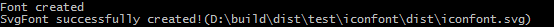
可以在dist目录下看到生成的“iconfont.svg”文件
查看svg源码: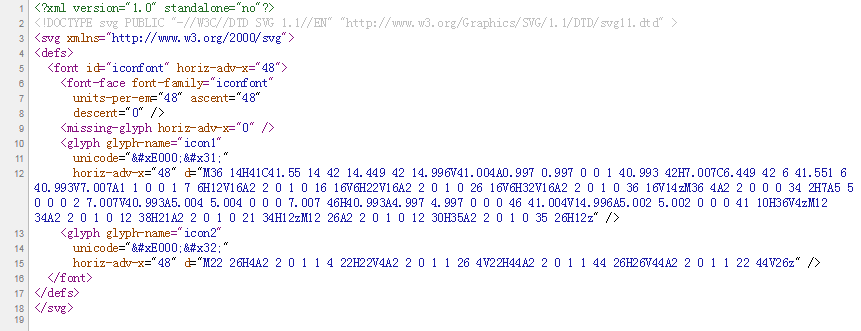
使用(index.html):1
2
3
4
5
6
7
8
9
10
11
12
13
14
15
16
17
18
19<style type="text/css">
@font-face {font-family: "iconfont";
src: url('dist/iconfont.svg#iconfont') format('svg');
}
.u-iconfont{
display: inline-block;
font-family:"iconfont" !important;
font-size:26px;
font-style:normal;
-webkit-font-smoothing: antialiased;
-moz-osx-font-smoothing: grayscale;
}
</style>
<h1>iconfont——svgfont</h1>
<div>
<em class="u-iconfont"></em>
<em class="u-iconfont"></em>
</div>
页面展示: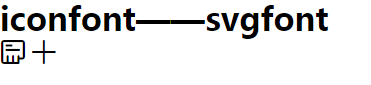
3.2 svgfont转ttf
- 依赖包:svg2ttf
- 准备工作:svgfont文件
例子
脚本(index.js):1
2
3
4
5
6
7
8
9
10
11
12
13
14
15const fs = require('fs');
const join = require('path').join;
const svg2ttf = require('svg2ttf');
const DIST_PATH = join(__dirname, 'dist/iconfont.ttf'); // 输出地址
let ttf = svg2ttf(fs.readFileSync(join(__dirname, 'dist/iconfont.svg'), 'utf8'), {});
fs.writeFile(DIST_PATH, new Buffer(ttf.buffer), (err, data) => {
if (err) {
console.log(err);
return false;
}
console.log(`Ttf icon successfully created!(${DIST_PATH})`)
});
使用(index.html):1
2
3
4
5
6
7
8
9
10
11
12
13
14
15
16
17
18
19<style type="text/css">
@font-face {font-family: "iconfont";
src: url('dist/iconfont.ttf#iconfont') format('truetype');
}
.u-iconfont{
display: inline-block;
font-family:"iconfont" !important;
font-size:26px;
font-style:normal;
-webkit-font-smoothing: antialiased;
-moz-osx-font-smoothing: grayscale;
}
</style>
<h1>iconfont——svgfont</h1>
<div>
<em class="u-iconfont"></em>
<em class="u-iconfont"></em>
</div>
执行: node index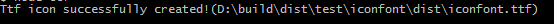
可以在dist目录下看到生成的“iconfont.ttf”文件
页面展示: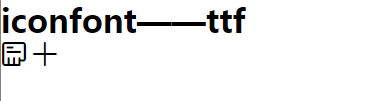
3.3 ttf转eot
- 依赖包:ttf2eot
- 准备工作:ttf文件
脚本(index.js):1
2
3
4
5
6
7
8
9
10
11
12
13
14
15
16
17
18const fs = require('fs');
const join = require('path').join;
const ttf2eot = require('ttf2eot');
const DIST_PATH = join(__dirname, 'dist/iconfont.eot'); // 输出地址
let ttf = fs.readFileSync(join(__dirname, 'dist/iconfont.ttf'));
let eot = new Buffer(ttf2eot(ttf).buffer);
fs.writeFile(DIST_PATH, eot, (err, data) => {
if (err) {
console.log(err);
return false;
}
console.log(`Eot icon successfully created!(${DIST_PATH})`)
});
使用(index.html):1
2
3
4
5
6
7
8
9
10
11
12
13
14
15
16
17
18
19
20<style type="text/css">
@font-face {font-family: "iconfont";
src: url('dist/iconfont.eot'); /* IE9*/
src: url('dist/iconfont.eot#iefix') format('embedded-opentype'), /* IE6-IE8 */
}
.u-iconfont{
display: inline-block;
font-family:"iconfont" !important;
font-size:26px;
font-style:normal;
-webkit-font-smoothing: antialiased;
-moz-osx-font-smoothing: grayscale;
}
</style>
<h1>iconfont——eot</h1>
<div>
<em class="u-iconfont"></em>
<em class="u-iconfont"></em>
</div>
执行: node index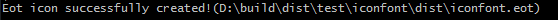
可以在dist目录下看到生成的“iconfont.eot”文件
页面展示(IE):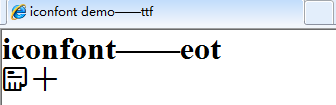
3.3 ttf转woff
- 依赖包:ttf2woff
- 准备工作:ttf文件
脚本(index.js):1
2
3
4
5
6
7
8
9
10
11
12
13
14
15
16
17
18const fs = require('fs');
const join = require('path').join;
const ttf2woff = require('ttf2woff');
const DIST_PATH = join(__dirname, 'dist/iconfont.woff'); // 输出地址
let ttf = fs.readFileSync(join(__dirname, 'dist/iconfont.ttf'));
let woff = new Buffer(ttf2woff(ttf).buffer);
fs.writeFile(DIST_PATH, woff, (err, data) => {
if (err) {
console.log(err);
return false;
}
console.log(`Woff icon successfully created!(${DIST_PATH})`)
});
使用(index.html):1
2
3
4
5
6
7
8
9
10
11
12
13
14
15
16
17
18
19<style type="text/css">
@font-face {font-family: "iconfont";
src: url('dist/iconfont.woff#iconfont') format('woff');
}
.u-iconfont{
display: inline-block;
font-family:"iconfont" !important;
font-size:26px;
font-style:normal;
-webkit-font-smoothing: antialiased;
-moz-osx-font-smoothing: grayscale;
}
</style>
<h1>iconfont——woff</h1>
<div>
<em class="u-iconfont"></em>
<em class="u-iconfont"></em>
</div>
执行: node index
可以在dist目录下看到生成的“iconfont.woff”文件
页面展示: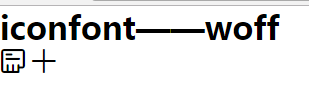
3.4 ttf转WOFF2(*)
- 依赖包:ttf2woff2
- 准备工作:ttf文件
脚本(index.js):1
2
3
4
5
6
7
8
9
10
11
12
13
14
15
16
17
18const fs = require('fs');
const join = require('path').join;
const ttf2woff2 = require('ttf2woff2');
const DIST_PATH = join(__dirname, 'dist/iconfont.woff'); // 输出地址
let ttf = fs.readFileSync(join(__dirname, 'dist/iconfont.ttf'));
let woff2 = new Buffer(ttf2woff2(ttf).buffer);
fs.writeFile(DIST_PATH, woff2, (err, data) => {
if (err) {
console.log(err);
return false;
}
console.log(`Woff2 icon successfully created!(${DIST_PATH})`)
});
使用(index.html):1
2
3
4
5
6
7
8
9
10
11
12
13
14
15
16
17
18
19<style type="text/css">
@font-face {font-family: "iconfont";
src: url('dist/iconfont.woff2#iconfont') format('woff2');
}
.u-iconfont{
display: inline-block;
font-family:"iconfont" !important;
font-size:26px;
font-style:normal;
-webkit-font-smoothing: antialiased;
-moz-osx-font-smoothing: grayscale;
}
</style>
<h1>iconfont——woff2</h1>
<div>
<em class="u-iconfont"></em>
<em class="u-iconfont"></em>
</div>
执行: node index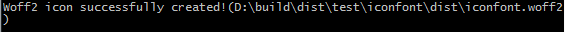
可以在dist目录下看到生成的“iconfont.woff2”文件
页面展示: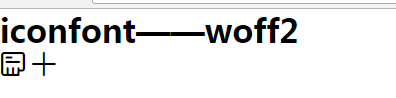
4 svgs2fonts
结合以上的插件,自己撸了个批量转换的包。——svgs2fonts: svg图标转字体图标库(svgs -> svg,ttf,eot,woff,woff2)。
原理很简单:1
svgs -> svg font > ttf > eot/woff/woff2
4.1 安装使用
安装:
1 | npm i -g svgs2fonts |
验证:
1 | svgs2fonts -v |
使用:
1 | svgs2fonts {{srcpath}} {{distpath}} --options |
- srcpath: svg源文件路径(相对当前窗口环境),传””时为当前窗口路径;
- distpath: 导出路径,默认在源文件路径下;
example
1 | svgs2fonts svg dist |
参数
-n / –name
图标库的名字(default: “iconfont”).
example
1 | svgs2fonts svg dist -n myiconfont |
–number
unicode起始编码(default: 10000).
example
1 | svgs2fonts svg dist --number 50000 |
–nodemo
不要demo html.
example
1 | svgs2fonts svg dist --nodemo |
生成结果: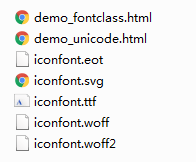
- demo_fontclass.html:使用class展示的demo页面;
- demo_unicode.html:使用unicode展示的demo页面;
有建议或想砸鸡蛋可 -> michealwayne@163.com
Author
My name is Micheal Wayne and this is my blog.
I am a front-end software engineer.
Contact: michealwayne@163.com